Waeco PerfectView CAM50 Manuel d'instructions Page 1
Naviguer en ligne ou télécharger Manuel d'instructions pour Dashcam Waeco PerfectView CAM50. Waeco PerfectView CAM50 Instruction manual Manuel d'utilisatio
- Page / 44
- Table des matières
- MARQUE LIVRES




- PerfectView CAM50 1
- 3 Scope of delivery 12
- 4 Accessories 12
- 5 Intended use 12
- 6 Technical description 13
- 8 Mounting the camera 15
- 10 Guarantee 19
- 11 Disposal 20
- 12 Technical data 20
- Approval 21
- Overseas + Middle East 22
- PerfectView 23
- M5L, M7L, M7LX 23
- PerfectView M5L, M7L, M7LX 24
- MENUEC1/C2 27
- M5L, M7L 29
- Contents 30
- 1 Explanation of symbols 30
- 6.2 Control elements 35
- 7 Mounting the LCD monitor 36
- 8 Using the LCD monitor 40
Résumé du contenu
PerfectView CAM50DE 8 RückfahrvideokameraEinbau- und BedienungsanleitungEN 23 Rear View Video CameraInstallation and operating manualFR 37 Caméra vidé
ENPerfectView CAM50 Safety and installation instructions25Please observe the following instructions: To prevent short circuits, always disconnect the
ENSafety and installation instructions PerfectView CAM5026Observe the following installation instructions: Secure the parts of the camera installed i
ENPerfectView CAM50 Scope of delivery27 Do not pull at the cables, as this impairs the sealing and the function of the camera (fig. 6, page 3). The
ENTechnical description PerfectView CAM5028!WARNING! Risk of injury!Since rear view systems are designed merely as an additional aid for reversing, it
ENPerfectView CAM50 Notes on the electrical connections29Please observe the following instructions: As far as possible, use original openings or alte
ENMounting the camera PerfectView CAM50308 Mounting the camera8.1 Tools requiredFor installation and assembly you will require the following tools: D
ENPerfectView CAM50 Mounting the camera31Observe the following installation instructions: To provide a suitable viewing angle, the camera must be att
ENMounting the camera PerfectView CAM5032If you want to screw on the camera with self-tapping screws (fig. b, page 5)ANOTICE! Risk of damage!The holde
ENPerfectView CAM50 Mounting the camera33➤ Drill a hole of Ø 16 mm near the camera.➤ Deburr all drill holes that have been made in the sheet metal and
ENCleaning and caring for the camera PerfectView CAM5034Aligning the cameraINOTE If necessary before aligning the camera connect the camera to a monit
PerfectView CAM5021 2 349685710 11121_CAM50.book Seite 2 Montag, 7. Mai 2012 3:12 15
ENPerfectView CAM50 Disposal3511 Disposal➤ Place the packaging material in the appropriate recycling waste bins wherever possible.MIf you wish to fina
ENTechnical data PerfectView CAM5036ApprovalThe device has the E11 approval.E_CAM50.book Seite 36 Montag, 7. Mai 2012 3:12 15
Europea Dometic Austria GmbHNeudorferstrasse 1082353 Guntramsdorf +43 2236 908070 +43 2236 90807060Mail: [email protected] Dometic Switzerland AGRiedac
PerfectViewM5L, M7L, M7LXWAECOMENUEC1/C2+DE 8 LCD-MonitorMontage- und BedienungsanleitungEN 23 LCD MonitorInstallation and Operating ManualFR 37 Ecran
PerfectView M5L, M7L, M7LX214812 13 1491156 723101_M5L_M7L_M7LX.book Seite 2 Montag, 7. Mai 2012 10:59 10
PerfectView M5L, M7L, M7LX3234567_M5L_M7L_M7LX.book Seite 3 Montag, 7. Mai 2012 10:59 10
PerfectView M5L, M7L, M7LX48WAECOWAECOMENUEC1/C2+WAECO1239_M5L_M7L_M7LX.book Seite 4 Montag, 7. Mai 2012 10:59 10
PerfectView M5L, M7L, M7LX5WAECOMENUEC1/C2+WAECO1234576890_M5L_M7L_M7LX.book Seite 5 Montag, 7. Mai 2012 10:59 10
PerfectView M5L, M7L, M7LX6WAECOWAECOWAECOWAECOABa1 1ABb1 2c_M5L_M7L_M7LX.book Seite 6 Montag, 7. Mai 2012 10:59 10
PerfectView M5L, M7L, M7LX7WAECOMENUEC1/C2+M5L, M7LM7LX1329610584711WAECOMENUEC1/C2+13296584127131011d_M5L_M7L_M7LX.book Seite 7 Montag, 7. Mai 2012
PerfectView CAM503234567_CAM50.book Seite 3 Montag, 7. Mai 2012 3:12 15
PerfectView M5L, M7L, M7LX Explanation of symbolsEN23Please read this instruction manual carefully before installation and first use, and store it in
Safety and installation instructions PerfectView M5L, M7L, M7LXEN242 Safety and installation instructionsPlease observe the prescribed safety instruct
PerfectView M5L, M7L, M7LX Safety and installation instructionsEN25Observe the following installation instructions:!CAUTION! Secure the monitor in s
Scope of delivery PerfectView M5L, M7L, M7LXEN26ANOTICE! Connect it to the correct voltage. Do not use the monitor in areas which– are subjected to
PerfectView M5L, M7L, M7LX AccessoriesEN274 AccessoriesAvailable as accessory (not included in scope of delivery):5 Intended useThe LCD monitors Perfe
Technical description PerfectView M5L, M7L, M7LXEN286.2 Control elementsThe following control elements are located on the monitor:No. infig. 0, page 5
PerfectView M5L, M7L, M7LX Mounting the LCD monitorEN297 Mounting the LCD monitor7.1 Tools required (fig. 1, page 2)For installation and assembly you
Mounting the LCD monitor PerfectView M5L, M7L, M7LXEN30Choosing the installation location➤ Place the monitor and the mounting rail on the monitor brac
PerfectView M5L, M7L, M7LX Mounting the LCD monitorEN317.3 Connecting the monitor electricallyThe circuit diagram for the LCD monitor can be found in
Mounting the LCD monitor PerfectView M5L, M7L, M7LXEN32Observe the following instructions when laying the connection cable: Feed the connection cable
PerfectView CAM50413256483219_CAM50.book Seite 4 Montag, 7. Mai 2012 3:12 15
PerfectView M5L, M7L, M7LX Using the LCD monitorEN33➤ If necessary, connect the socket C1 (9) of the connection cable to the plug of the vid-eo source
Using the LCD monitor PerfectView M5L, M7L, M7LXEN34Page 2:– Language: “English” or “German”– Reset (“Default”): Default setting for all parameters– C
PerfectView M5L, M7L, M7LX Cleaning and caring for the LCD monitorEN358.5 Using the monitor with two reversing cameras (trailer operation) (fig. c, pa
Disposal PerfectView M5L, M7L, M7LXEN3611 Disposal➤ Place the packaging material in the appropriate recycling waste bins wherever possible.MIf you wis
Europea Dometic Austria GmbHNeudorferstrasse 1082353 Guntramsdorf +43 2236 908070 +43 2236 90807060Mail: [email protected] Dometic Switzerland AGRiedac
PerfectView CAM50590°0abcde_CAM50.book Seite 5 Montag, 7. Mai 2012 3:12 15
PerfectView CAM506f~50°gA BhiABj_CAM50.book Seite 6 Montag, 7. Mai 2012 3:12 15
PerfectView CAM507k_CAM50.book Seite 7 Montag, 7. Mai 2012 3:12 15
ENPerfectView CAM5023Please read this instruction manual carefully before installation and first use, and store it in a safe place. If you pass on the
ENExplanation of symbols PerfectView CAM50241 Explanation of symbols!WARNING! Safety instruction: Failure to observe this instruction can cause fatal
Plus de documents pour Dashcam Waeco PerfectView CAM50


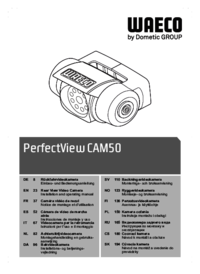
 (8 pages)
(8 pages)







Commentaires sur ces manuels